
The Santa Maria Attorneys legal directory prides itself on providing accurate listings to ensure that clients find you and your practice effortlessly. However, before any modifications or updates can be made, we request that the appropriate person claim the listing.
Maximize your Santa Maria Attorneys' listing visibility by completing your listing profile after claiming it. But first, review the below steps to complete the claiming process.
Click on the button "Sign in" located in the upper right corner of the homepage.
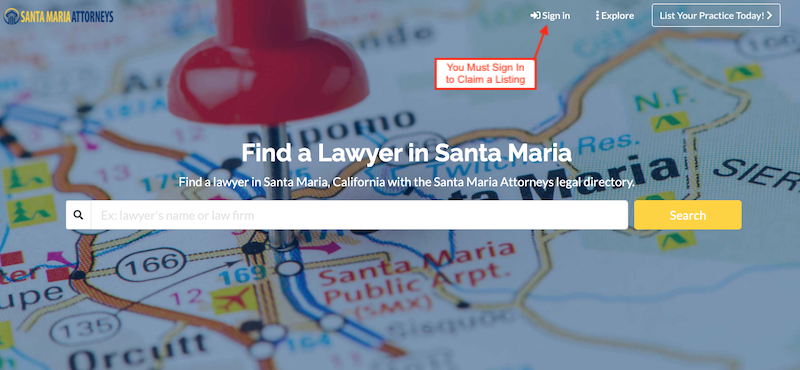
If you have previously set up an account, type your login credentials and click "Sign in."
If you need to set up an account, select register next to "Need an Account?" on the sign-in page. Enter your name and a valid email address, and to continue, click "Register."
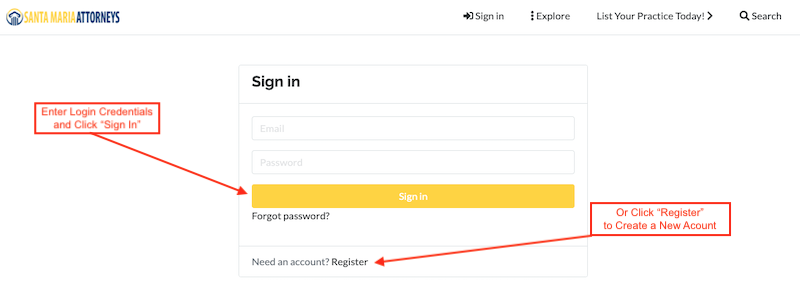
Now that you are logged into the Santa Maria Attorneys legal directory, it is time to identify your listing from the hundreds of attorneys already present. Using the search bar on the homepage, type in your name and click "search."
Follow these steps to create a new Santa Maria Attorneys' listing if you can't identify your active listing within the directory.
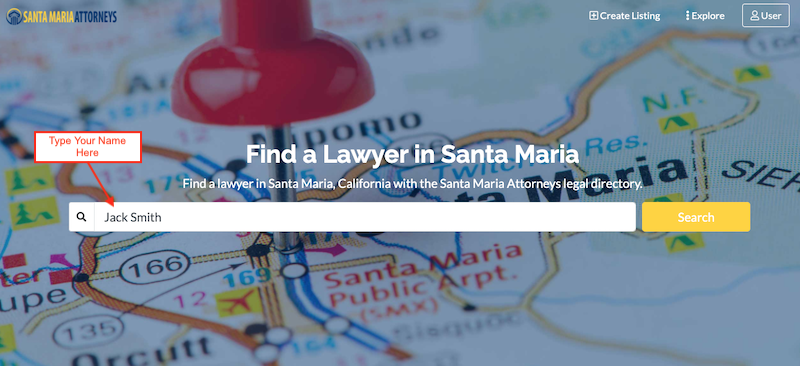
The Santa Maria Attorneys directory will display results that closely match the name typed into the search bar. Scroll the search results and click on your name to view your active listing details.
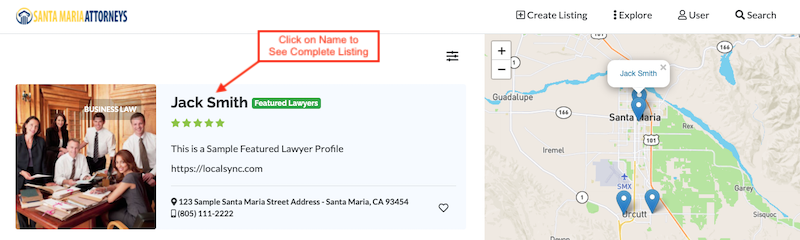
Here you can view your information as it stands within Santa Maria Attorneys. To proceed, select "claim listing" below your name and address.
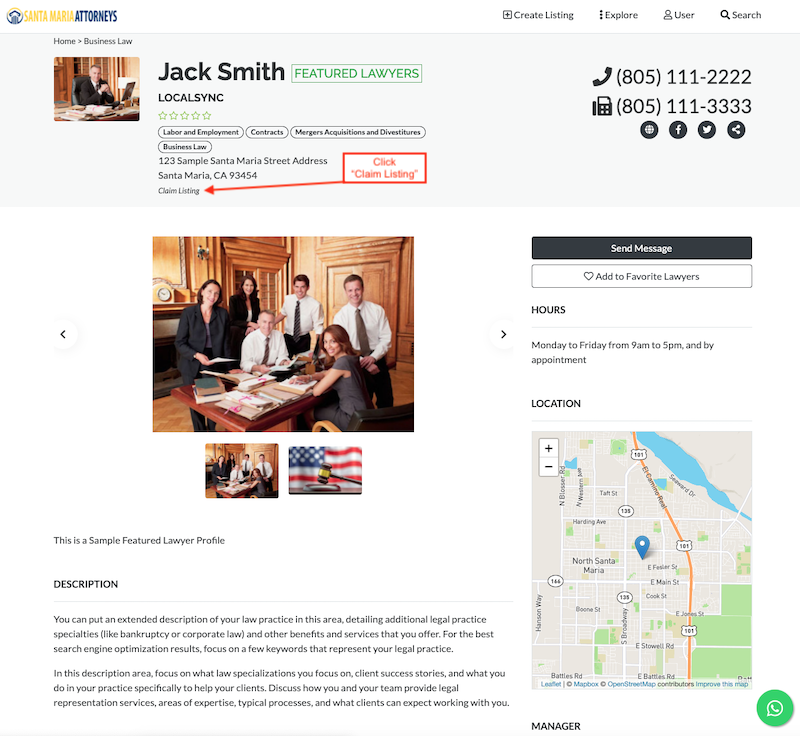
Santa Maria Attorneys offers a variety of marketing subscription plans that can be paid monthly or annually (for a discount). Take the time to compare and choose the best marketing subscription plan for your practice. Next, click "select this plan" at the bottom of the box for your preferred marketing plan.
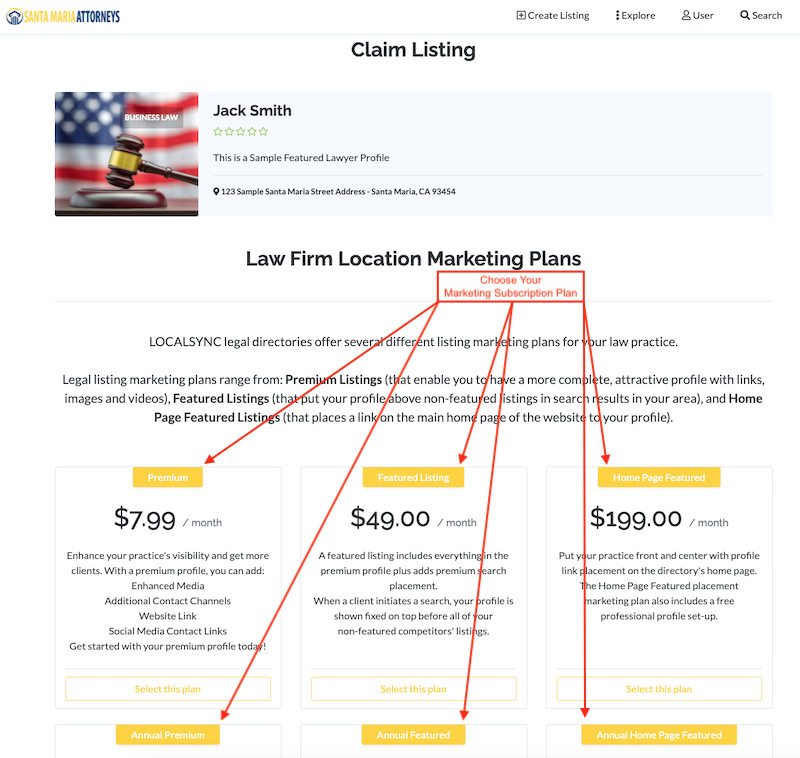
Stripe processes fast and secure payments for Santa Maria Attorneys. Before you click on "Pay with Card," please verify the marketing subscription plan selected and the monthly or annual payment rate.
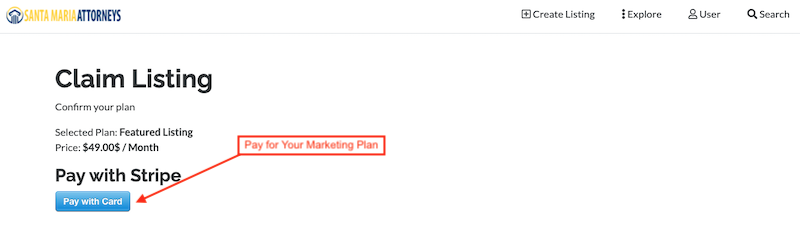
And finally, type in your credit card and valid email address. And to complete your payment, click on "Pay."
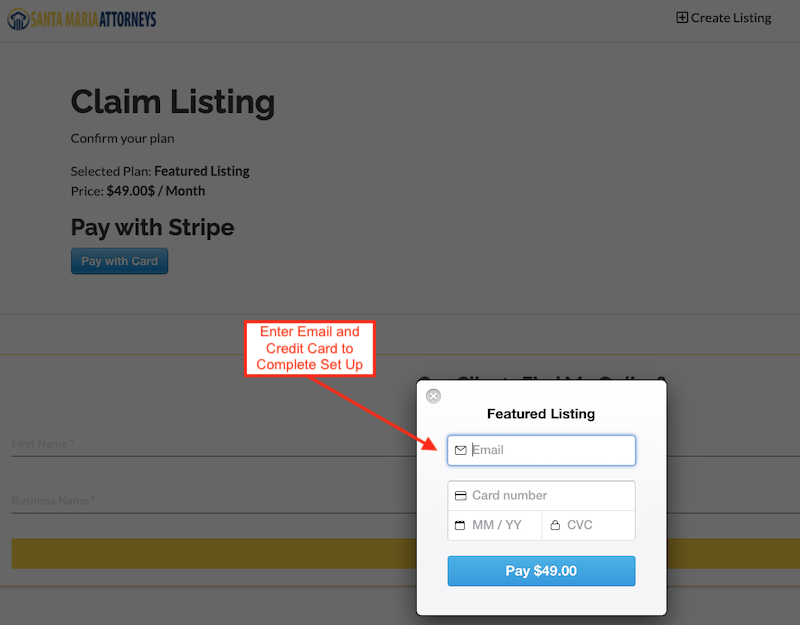
Once you click "Pay," the Santa Maria Attorneys will receive notification about your listing claim request. One of our administrators will then contact you to complete the verification process.
After the verification process, you have access to modify and update your Santa Maria Attorneys' business listing.
We are happy to help if you have any questions after reading this guide.