
Are you looking for more visibility with your Santa Maria Attorneys listing? Then follow these steps to upgrade your marketing plan subscription today!
Logging in to your Santa Maria Attorneys account is the first step. Click the "Sign In" button in the top-right corner to enter your login details.
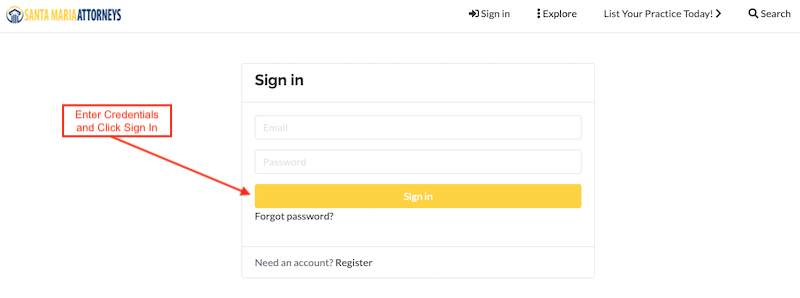
Using your Santa Maria Attorneys' dashboard, locate your active listings by selecting "Listings" from the left-side menu. Then, click on the listing name, not edit listing, to proceed.
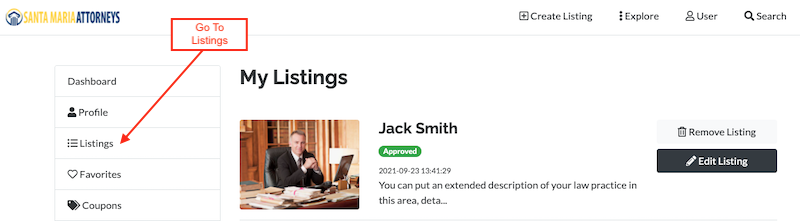
Once your complete listing is displayed, click on "Claim Listing." This step will take you to the marketing plan subscription options.
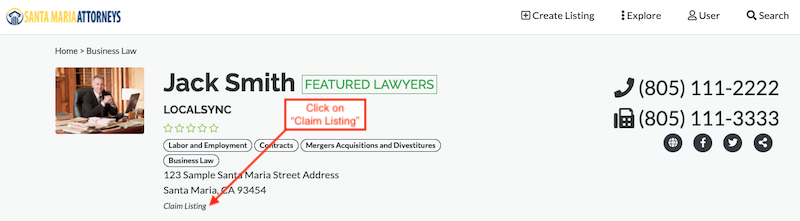
Here you can take into account your marketing plan options. Regardless if you are upgrading to featured listing or home page featured, you will also need to determine your payment option. To continue, click on the "Select this Plan" button in the corresponding box.
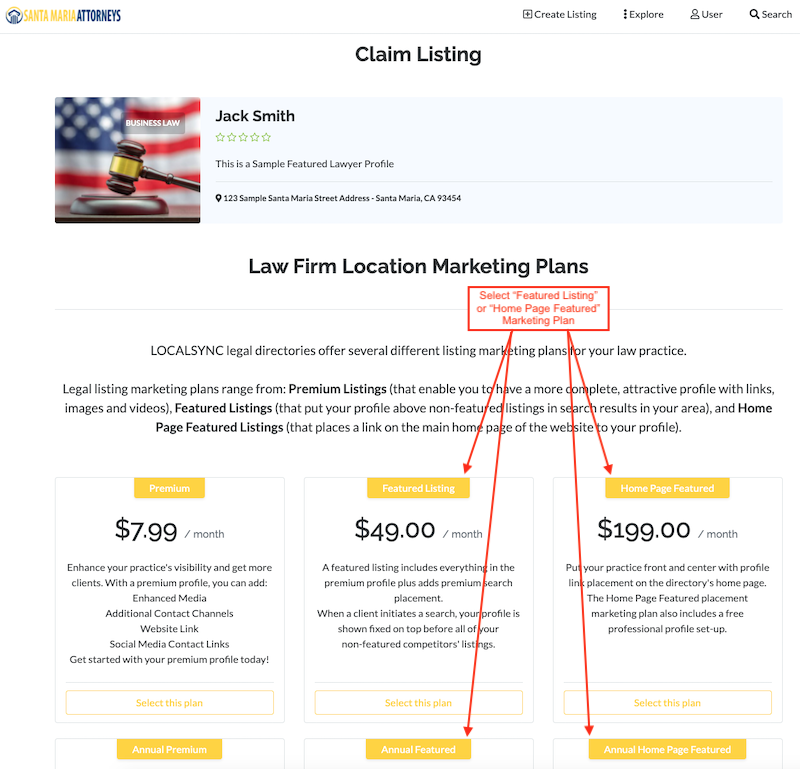
Santa Maria Attorneys accepts secure Stripe payments. You can view your chosen marketing plan and payment option. If correct, select the "Pay with Card" button to continue.
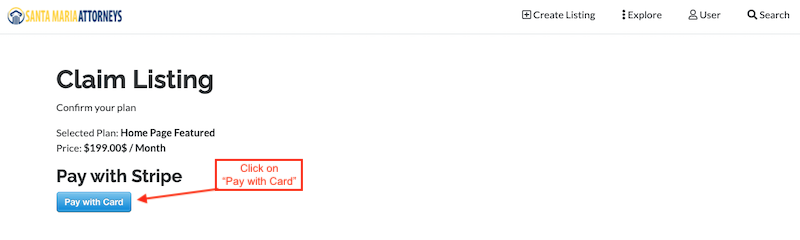
And lastly, type in your valid email address and credit card information. Then click on the "Pay" button.
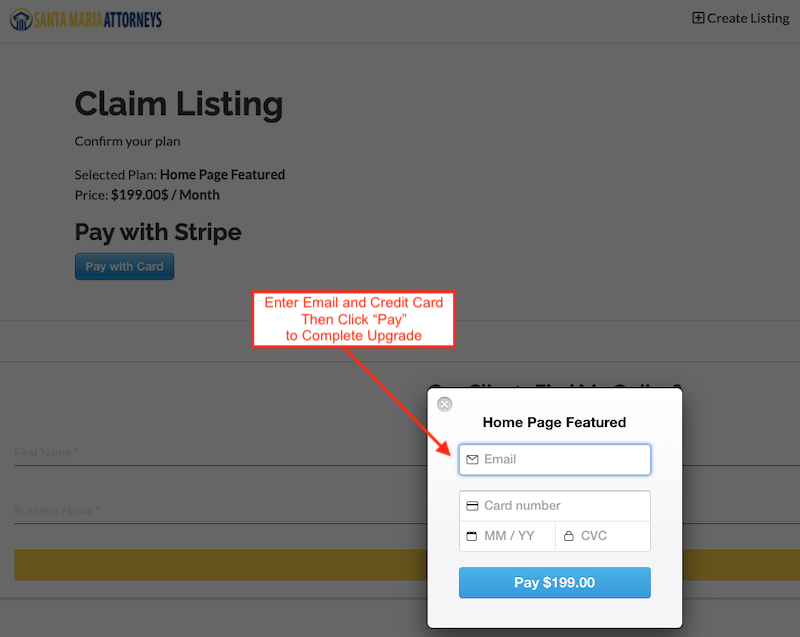
Santa Maria Attorneys has a team available should you require further assistance. Just click here.